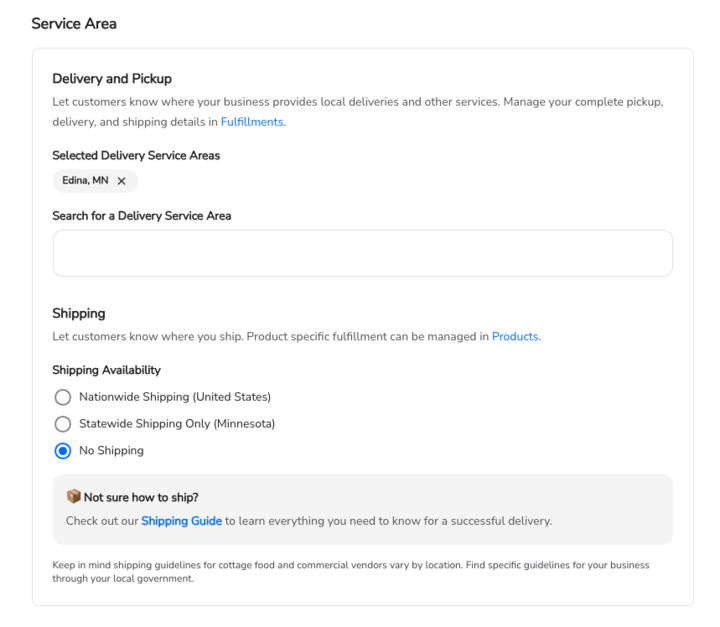How to Optimize Your Shop for Castiron Marketplace
- Expand Your Service Area
- Make sure that you include all relevant cities, areas, and zip codes in your service area, where your business provides local deliveries, pick-ups, and other services, encompassing potential customers' locations.
- In the marketplace, customers often search for artisans within their own zip code area. Including additional regions in your service area will make your shop appear in more search results. This allows customers in those areas to consider purchasing from your shop.
- If your shop was created before February 21, 2024, you will need to add the service areas in Settings manually and then Business Details.
- Manage your complete pickup, delivery, and shipping details in Fulfillments.
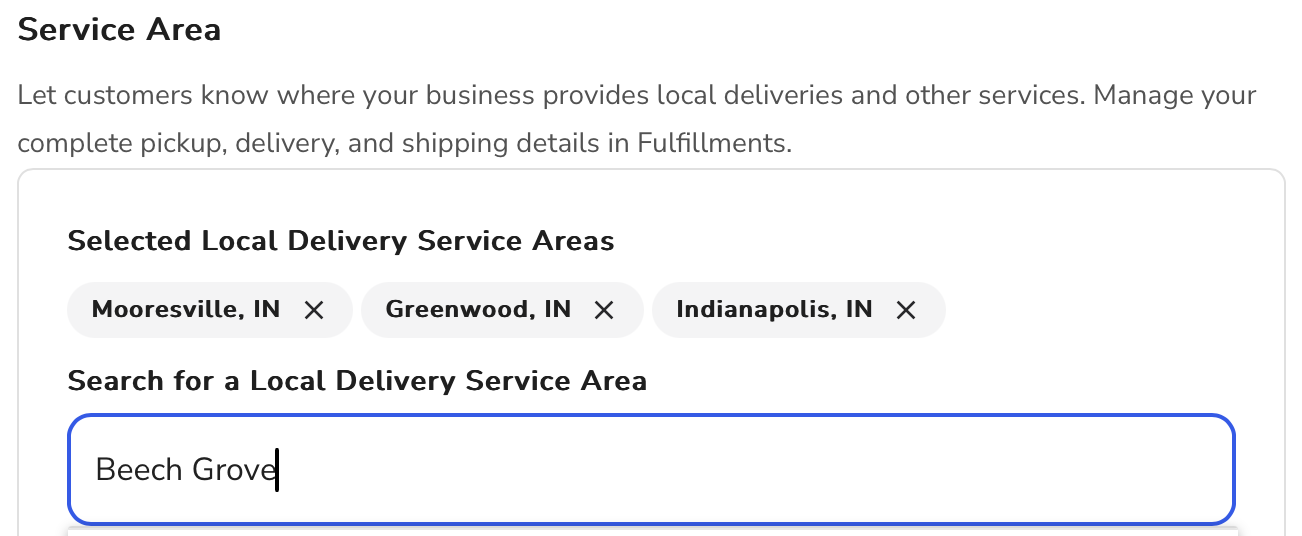
- Enhance Your Castiron Shop Information
- With customers discovering your shop through the Marketplace now, it’s important to provide comprehensive information within your Castiron shop.
- Many artisans have external webpages to showcase their business, but now, customers are directed to your Castiron shop directly from the Marketplace.
- Make sure to utilize all available Page options for your store, including FAQ, About Me, Gallery, Availability, and Custom Pages here in Pages. This lets you provide customers with the necessary details, minimizing friction points and maximizing empowered purchasing decisions.
- Keywords in your product descriptions, shop descriptions, and elsewhere on your site can help match searches that customers make on the Marketplace. You can also add additional keywords in the SEO section of your site.
- Clearly Communicate Location and Fulfillment Details
- To streamline the shopping experience for your customers, ensure that your location, fulfillment options, lead time for pickup/delivery, and standard processing time for shipping are clearly stated and described. Transparency regarding your shop policies helps customers make informed decisions and fosters trust in your shop.
- We recommend using specific dates in your fulfillment options instead of “I’m flexible” to ensure that your availability is clear.
- Manage your complete pickup, delivery, and shipping details in Fulfillments.
- Expand your service area by shipping your products
- You may be in one of the states that are eligible for shipping your products, which is a great way to attract new customers. You can let customers know where you ship your products in the Shipping area of the Business Details section of your shop. A shipping fulfillment option will allow your shop to show up in searches outside of your local area